Die MOTD wird dem Benutzer direkt nach der Anmeldung angezeigt. Mit dem Banner von OpenSSH können wir aber bereits eine Nachricht vor der Anmeldung ausgeben.
Nützlich um die Server anzuschreiben. Euch fällt sonst bestimmt noch ein nützlicher Zweck dafür ein.
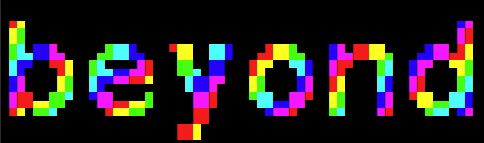
Konfiguration OpenSSH anpassen
- Auf dem System anmelden
- In
/etc/ssh/sshd_configfolgende Zeile einfügenBanner /etc/ssh/bannerecho "Banner /etc/ssh/banner" > /etc/ssh/sshd_config - Speichern und den ssh Service neu starten
sudo systemctl reload ssh.service
Banner erstellen
Alles was in der Datei /etc/ssh/banner steht wird nun nach dem Benutzernamen angzeiget.
Mit figlet können wir uns nun schnell eine ASCII Art generieren und diese in der Datei speichern
sudo apt install figletfiglet -f mono12 beyond
▄▄ ▄▄
██ ██
██▄███▄ ▄████▄ ▀██ ███ ▄████▄ ██▄████▄ ▄███▄██
██▀ ▀██ ██▄▄▄▄██ ██▄ ██ ██▀ ▀██ ██▀ ██ ██▀ ▀██
██ ██ ██▀▀▀▀▀▀ ████▀ ██ ██ ██ ██ ██ ██
███▄▄██▀ ▀██▄▄▄▄█ ███ ▀██▄▄██▀ ██ ██ ▀██▄▄███
▀▀ ▀▀▀ ▀▀▀▀▀ ██ ▀▀▀▀ ▀▀ ▀▀ ▀▀▀ ▀▀
███
Die Ausgabe leiten wir direkt in die Datei um
figlet -f mono12 beyond > /etc/ssh/bannerUnd schon sind wir fertig und haben nun eine Nachricht vor der Anmeldung. Nie mehr auf dem falschen Server anmelden….:D

figlet -help
-f, --font <name> select the font
-d, --directory <dir> specify font directory
-s, -S, -k, -W, -o render mode (default, force smushing,
kerning, full width, overlap)
-w, --width <width> set output width
-t, --termwidth adapt to terminal's width
-F, --filter <filters> apply one or several filters to the text
-F, --filter list list available filters
--gay rainbow filter (same as -F gay)
--metal metal filter (same as -F metal)
-E, --export <format> select export format
-E, --export list list available export formats
--irc output IRC colour codes (same as -E irc)
--html output an HTML document (same as -E html)
-h, --help display this help and exit
-I, --infocode <code> print FIGlet-compatible infocode
-v, --version output version information and exit
Usage: toilet [ -hkostvSW ] [ -d fontdirectory ]
[ -f fontfile ] [ -F filter ] [ -w outputwidth ]
[ -I infocode ] [ -E format ] [ message ]
