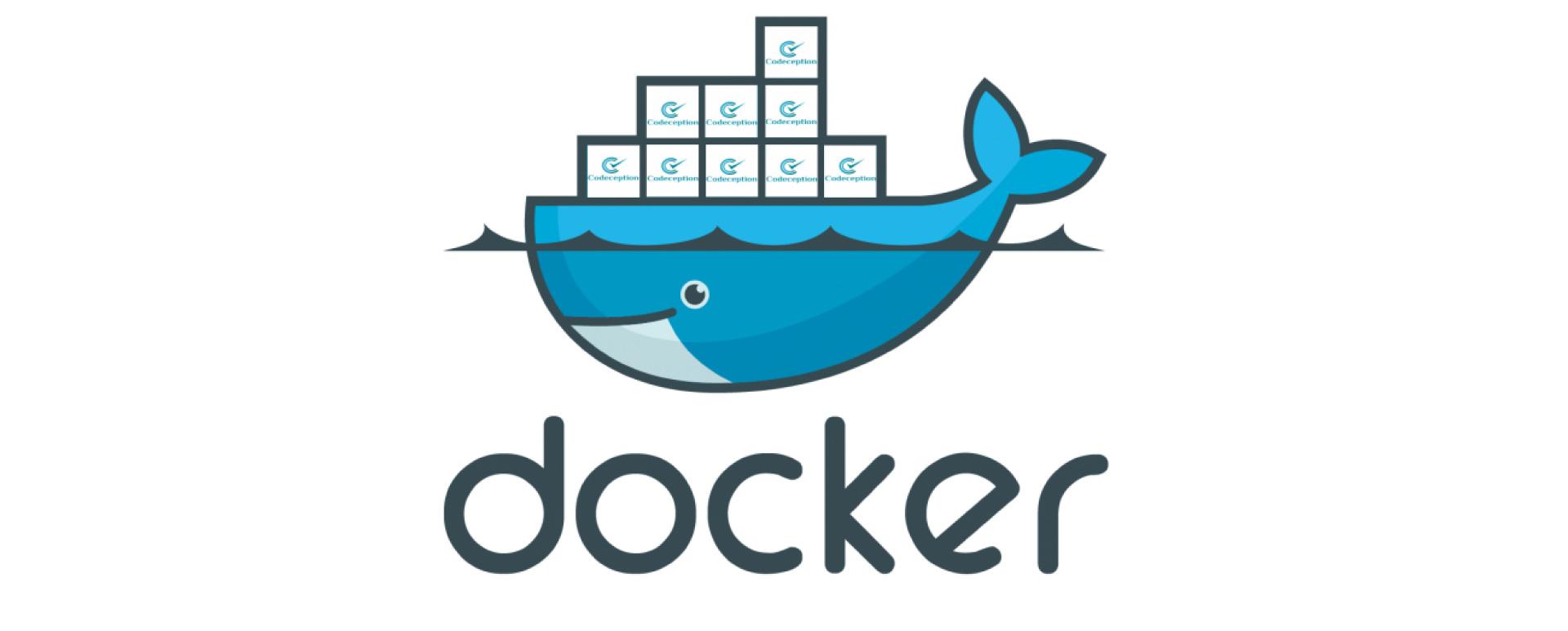Wir zeigen euch wie Ihr den Containerdienst Docker auf Ubunutu 20 installiert. Mit Containerdiensten ist es möglich, Anwendung isoliert auszuführen. Auf hub.docker.com könnt Ihr hunderte Images durchforsten, da hat es für jede Problemstellung den richtigen Container. Nun aber zu Installation:
Installation
Als erstes einige Abhängigkeiten, falls nicht schon installiert:
sudo apt-get update
sudo apt-get install \
apt-transport-https \
ca-certificates \
curl \
gnupg-agent \
software-properties-commonAnschliessend den GPG-Key hinzufügen:
curl -fsSL https://download.docker.com/linux/ubuntu/gpg | sudo apt-key add -Kurz prüfen ob alles ok ist:
sudo apt-key fingerprint 0EBFCD88Setup Stable
sudo add-apt-repository \
"deb [arch=amd64] https://download.docker.com/linux/ubuntu \
$(lsb_release -cs) \
stable"und die Installation selber:
sudo apt-get update
sudo apt-get install docker-ce docker-ce-cli containerd.ioInstallation von Docker Composer
Oft wird noch der Docker Composer benötigt. Diesen installieren wir wie folgt:
sudo curl -L "https://github.com/docker/compose/releases/download/1.26.2/docker-compose-$(uname -s)-$(uname -m)" -o /usr/local/bin/docker-composeDas File muss nun noch ausführbar gemacht werden:
sudo chmod +x /usr/local/bin/docker-composeund nun können wir noch prüfen ob alles funktioniert hat:
docker–compose –versionFertig.