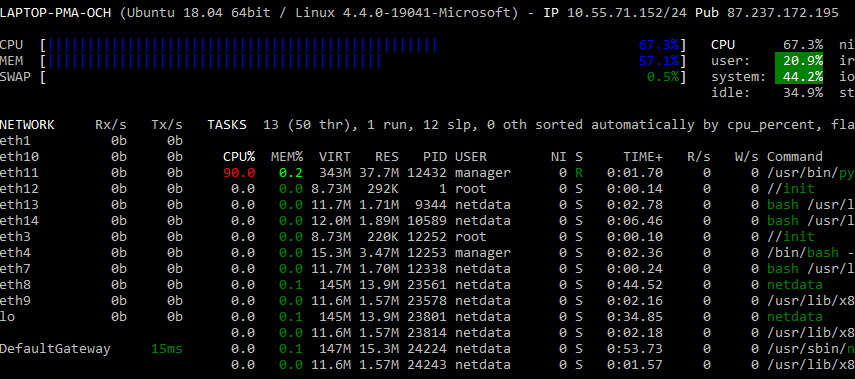Glances haben bereits im Artikel – 6 Alternativen für top – ganz kurz vorgestellt. In diesem Beitrag zeigen wir auch das Tool ein wenig genauer.
Installation Ubuntu 20.04 LTS
Die Installation inkl aller Paketen könnte nicht einfacher sein. Unter Ubuntu 20.04 LTS geht dies ganz einfach mit apt.
sudo apt install glancesDie Installation beinhaltet Apache2, Phyton und Glances.
Installation über PyPi
Die Installation über PyPi bringt euch den Vorteil, garantiert die neuste Version zu intallieren.
sudo apt install python-devpip install glances[all]Ein Upgrade könnt Ihr ganz einfach mit
pip install --upgrade glances[all]
durchführen.
Anwendung
Um nun eine Übersicht über das System zu bekommen reicht ein Befehl
$ glances
Server / Client Modus
Wenn Ihr die Daten von einem anderen System aus abrufen wollt. So könnt Ihr Glances im Server Modus laufen lassen.
glances -s -B IP-ADRESSE -P PORT --username "USERNAME" --password "PASSWORD"Auf dem Client könnt Ihr nun eine Verbinung zu dieser Maschine herstellen.
glances -c @SERVER-IPSehr praktisch wenn Ihr euch nicht auf dem Server anmelden wollt.
Web Server Mode
Im Gegensatz zu top, kommt glances mit einem Web Server Modus.
glances -wMit einem beliebigen Browser könnt ihr nun das gleiche Interface wie auch im Standalone Modus sehen.
Link:
http://IP-SERVER:61208