Wer schnell einen Überblick über den aktuellen Systemstatus braucht, verwendet meistens das kleine Tool „top“. Dieses ist im System integriert und zeigt die wichtigstes Informationen an. Wir zeigen euch 6 Alternativen für top unter Ubuntu 20.04 LTS.
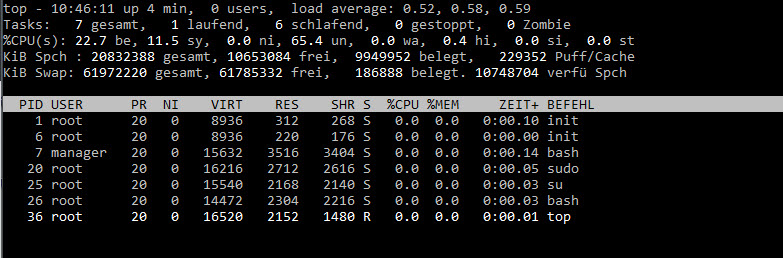
6 Alternativen
htop
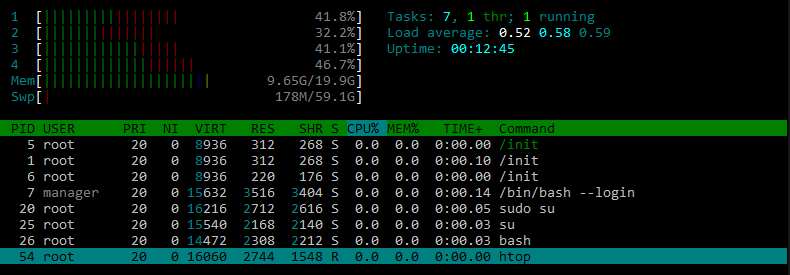
Die Vorteile
- kleine Installation
- Übersichtlicher wie top
- Ansicht kann konfiguriert werden
- Farbige Darstellung
Die Nachteile
- Wie top nur Lokal verfügbar
Installation
sudo apt install htopatop
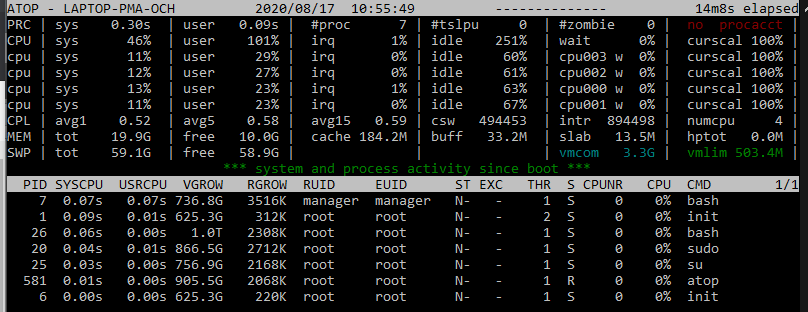
Die Vorteile
- bessere Darstellung wie top
- Kann Aufzeichnungen anfertigen
Die Nachteile
- Keine Farben
- Keine Einstellungen für die Ansichten
- nur Lokal
Installation
sudo apt install atopnmon
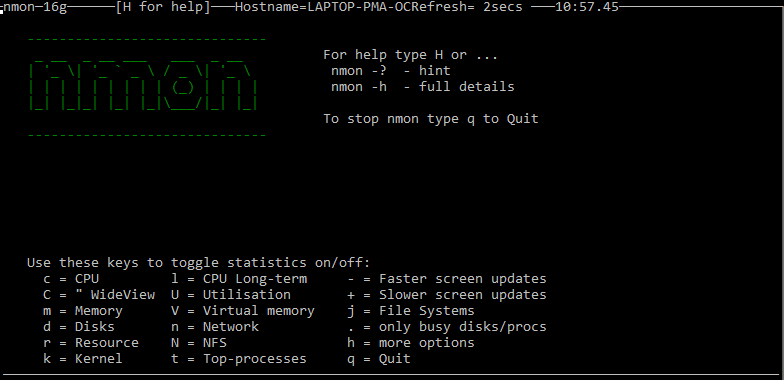
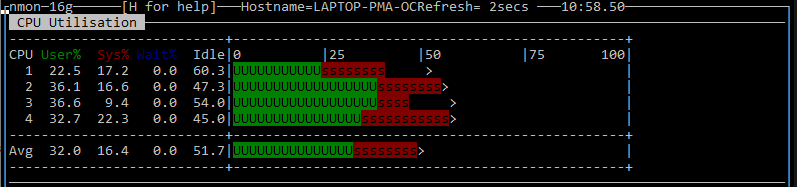
Die Vorteile
- Beste Darstellung von allen Alternativen (CLI)
- Mehrere Ansichten
- Export möglich
- Zusätzliche Tools
- Kann Netzwerk anzeigen
Die Nachteile
- keine
Installation
sudo apt install nmonGlances

Die Vorteile
- Weboberfläche
- Plug & Play
- Zeigt alles auf einem Screen an
Die Nachteile
- Grosse Installation inkl Apache2
Installation
sudo apt install glancesnetdata
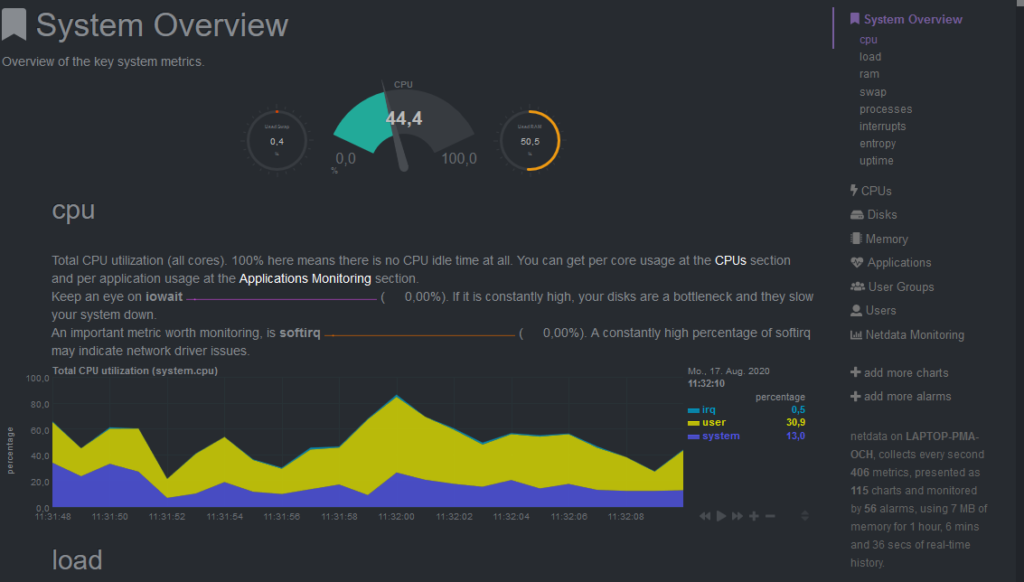
Die Vorteile
- Weboberfläche
- eine riesen Flut an Informationen
- schnell installiert
- Wahnsinnig viele Möglichkeiten
Die Nachteile
- große Installation inkl Webserver
- Muss konfiguriert werden
Installation
sudo apt install netdataCoreFreq
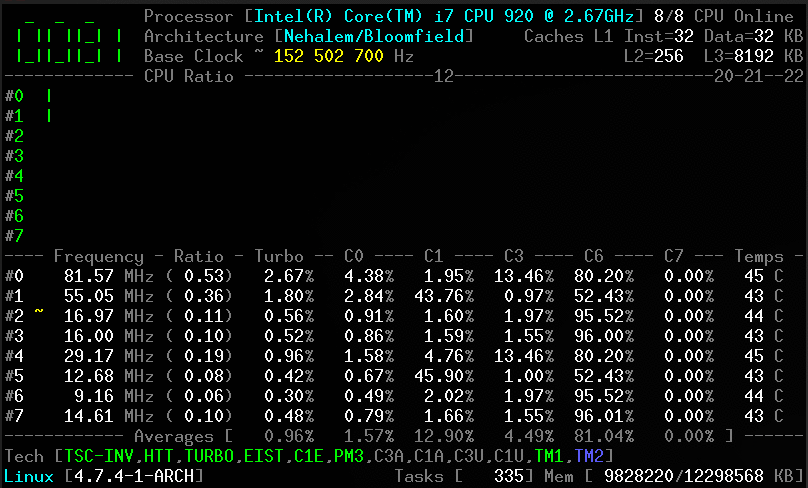
Die Vorteile
- Zeigt alle Informationen des CPU an
Die Nachteile
- Installation nur über GIT
- Zeigt nur CPU Informationen an
Installation
sudo apt install dkms git libpthread-stubs0-dev
git clone https://github.com/cyring/CoreFreq.git
cd CoreFreq
make
./corefreq-cli
