Wir zeigen euch wie Ihr ein Update von ISPConfig 3.1 zu 3.2 unter Ubuntu durchführt. Und das in wenigen Schritten. Wichtig zu wissen, dass wir in Multiserverinstallationen zuerst den Master updaten und erst anschliessend die Slaves. Wie Ihr ISPConfig grundsätzlich installiert haben wir hier mal abgehandelt. Wer sich noch mehr Informationen über das Update und die Changelogs holen möchte, findet diese Information auf der Webseite von ISPConfig
Zusätzliche Pakete installieren
ISPConfig 3.2 benötigt einige neue Pakete, welche wir vorgängig installieren. Dies bewerkstelligen wir mit folgendem Befehl:
sudo apt-get install bzip2 p7zip-full xz-utils lzip rar unrar-free goaccess dovecot-lmtpdPrüfen von «Custom Configuration Templates»
Nun prüfen wir kurz ob wir einige Anpassungen an der Konfiguration vorgenommen haben, denn diese werden vermutlich in der Version 3.2 nicht mehr funktionieren. Also schnell folgende Pfade kontrollieren:
ls -la /usr/local/ispconfig/server/conf-custom/ls -la /usr/local/ispconfig/server/conf-custom/install/Die Ausgabe sollte in etwa so aussehen:
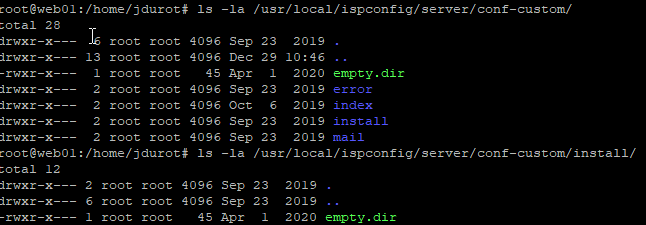
Wenn es ungefähr so aussieht, perfekt, nothing to do. Wenn dort files liegen diese am besten entfernen und neue nach Richtlinien der 3.2er Version neu erstellen. Und schon gehts los mit dem eigentlichen Update.
Update ISPConfig 3.1 auf 3.2
Das Update muss als «Root-User» ausgeführt werden. Also wechseln wir mit folgendem Befehl:
su -Anschliessend können wir den Updater mit folgendem Befehl starten, wie Ihr das sicher von früheren Versionen auch schon kennt.
ispconfig_update.shSelbstverständlich wählen wir «stable» aus und schon startet das Update-Tool. Wir haben die Fragen wie folgt beantwortet:
--------------------------------------------------------------------
_____ ___________ _____ __ _ ____
|_ _/ ___| ___ \ / __ \ / _(_) /__ \
| | \ `--.| |_/ / | / \/ ___ _ __ | |_ _ __ _ _/ /
| | `--. \ __/ | | / _ \| '_ \| _| |/ _` | |_ |
_| |_/\__/ / | | \__/\ (_) | | | | | | | (_| | ___\ \
\___/\____/\_| \____/\___/|_| |_|_| |_|\__, | \____/
__/ |
|___/
-------------------------------------------------------------------
>> Update
Operating System: Ubuntu 18.04.5 LTS (Bionic Beaver)
This application will update ISPConfig 3 on your server.
Shall the script create a ISPConfig backup in /var/backup/ now? (yes,no) [yes]:
Creating backup of "/usr/local/ispconfig" directory...
Creating backup of "/etc" directory...
Checking ISPConfig database .. OK
Starting incremental database update.
Loading SQL patch file: /tmp/update_stable.sh.1C44uYiSwS/ispconfig3_install/install/sql/incremental/upd_0089.sql
Loading SQL patch file: /tmp/update_stable.sh.1C44uYiSwS/ispconfig3_install/install/sql/incremental/upd_0090.sql
Loading SQL patch file: /tmp/update_stable.sh.1C44uYiSwS/ispconfig3_install/install/sql/incremental/upd_0091.sql
Loading SQL patch file: /tmp/update_stable.sh.1C44uYiSwS/ispconfig3_install/install/sql/incremental/upd_dev_collection.sql
Reconfigure Permissions in master database? (yes,no) [no]: yes
Service 'firewall_server' has been detected (currently disabled) do you want to enable and configure it? (yes,no) [no]:
Reconfigure Services? (yes,no,selected) [yes]:
Configuring Postfix
Configuring Dovecot
Configuring Spamassassin
Configuring Amavisd
Configuring Rspamd
Configuring Getmail
Configuring BIND
Configuring Pureftpd
Configuring Apache
Configuring vlogger
Configuring Apps vhost
Configuring Jailkit
Configuring Database
Updating ISPConfig
ISPConfig Port [8080]:
Create new ISPConfig SSL certificate (yes,no) [no]: yes
Checking / creating certificate for web01
Using certificate path /etc/letsencrypt/live/web01
Using apache for certificate validation
Saving debug log to /var/log/letsencrypt/letsencrypt.log
Plugins selected: Authenticator webroot, Installer None
Cert not yet due for renewal
Keeping the existing certificate
Symlink ISPConfig SSL certs to Postfix? (y,n) [y]: y
Symlink ISPConfig SSL certs to Pure-FTPd? Creating dhparam file may take some time. (y,n) [y]:
Generating DH parameters, 2048 bit long safe prime, generator 2
This is going to take a long time
............................................+.............................................................................+.............
Reconfigure Crontab? (yes,no) [yes]:
Updating Crontab
Restarting services ...
Update finished.
Und schon ist das Update von ISPConfig fertig.
